Extension: RTS-like unit selection
How To Use:
- The "Allow player to Select units" action must run every frame to work properly
- When a drag is in progress, all units inside the selection box will be "PreSelected"
- When the drag is released, all "PreSelected" units will be changed to "Selected"
- Hold the additive select key to add units to selection
- Hold the subtractive select key to remove units from selection
Control Group controls:
- Ctrl + (1,2,3,4,5,6,7,9,0) assigns that Control Group to Selected units
- (1,2,3,4,5,6,7,9,0) selects all units that are sssigned to that Control Group
Selection box:
- When dragging, the selection area will be drawn by a Shape Painter object.
- If a Shape Painter instance has not been added in the scene, it will be created automatically.
- To change the appearance of the selection area, change the Shape Painter properties.
- Reduce the fill opacity of the SelectionBox (shape painter object) so that units and terrain can be seen behind it.
Tips:
- Use the "Preselected" and "Selected" conditions to highlight units that are being interacted with
- Create an object group (i.e. "SelectableUnits") to control which types of objects can be selected
- Use conditions to restrict which object instances can be selected.
- Use the "SelectedUnitID" to design formations of units.
- Shape painter object should be on the same layer as the units being selected
- Always use ForEach() events when using the conditions in this extension because extension conditions do not currently perform object picking.
| Status | Released |
| Platforms | HTML5 |
| Rating | Rated 5.0 out of 5 stars (1 total ratings) |
| Author | Victris Games |
| Made with | GDevelop |
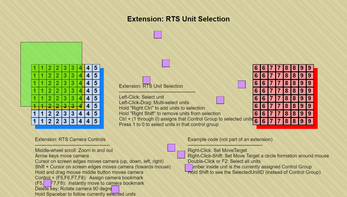
Comments
Log in with itch.io to leave a comment.
Hello, i got a question: how do you make the units not overlap each other? i tried a lot of things in gdevelop but nothing works like this.
In this game I'm using the "Separate two objects", but it has some limitations (which instance is pushed is based on the order the objects were created). I sometimes use the Physics extension (with gravity set to 0) just to prevent things from overlapping or running through walls.
thanks for your answer. i use "seperate two objects" too, but it looks kinda 'unclean' (the units just pop up each other). when i give the units the Physics behaviour (with 0 gravity), only the first unit, which was created or set in the scene, moves - any other units can still be selected (i'am using your RTSlikeSelction extension) but don't move at all.